#malwarebytes antivirus support
Explore tagged Tumblr posts
Text
If an antivirus you use flags Glaze as a threat, ignore/whitelist it
Today I had Windows Defender flagging the new version of Glaze as a Trojan. I looked into it on Twitter and it turns out that AI bros took Glaze and uploaded it to virus databases to have it falsely flagged as malware, which has resulted in some antivirus programs falsely flagging it at such. I've scanned Glaze with Malwarebytes and it returned no warnings.

If you downloaded Glaze and your antivirus program flagged it as Trojan, whitelist it. Glaze developers are currently in the process of getting Glaze signed.
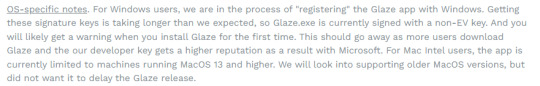
[ALT text, image is a screencap of a paragraph on Glaze's website] "OS-specific notes. For Windows users, we are in the process of "registering" the Glaze app with Windows. Getting these signature keys is taking longer than we expected, so Glaze.exe is currently signed with a non-EV key. And you will likely get a warning when you install Glaze for the first time. This should go away as more users download Glaze and the our developer key gets a higher reputation as a result with Microsoft. For Mac Intel users, the app is currently limited to machines running MacOS 13 and higher. We will look into supporting older MacOS versions, but did not want it to delay the Glaze release."
Glaze can be downloaded here. The new version uses a much more subtle cloak and now works on flat shaded/cel shaded art styles and photography, and even has a limited img2img protection.
8 notes
·
View notes
Text
Internet Security for Seniors: Staying Safe Online

The internet offers seniors a wealth of opportunities, from connecting with loved ones to managing finances and learning new skills. However, navigating the digital world also brings risks like scams, malware, and identity theft. For seniors, understanding and practicing internet security is crucial to enjoying a safe online experience.
This guide outlines essential tips and practices to help seniors stay secure and confident while using the internet.
Why Internet Security Is Important for Seniors
1. Protects Personal Information
Prevents unauthorized access to sensitive details like Social Security numbers, banking information, and medical records.
2. Reduces the Risk of Scams
Helps seniors recognize and avoid common online scams, such as phishing and tech support fraud.
3. Prevents Identity Theft
Minimizes exposure to cybercriminals who may misuse personal information for fraudulent purposes.
4. Builds Confidence Online
Empowers seniors to navigate the internet safely and independently.
Common Online Threats Targeting Seniors
1. Phishing Scams
Fraudulent emails or messages trick seniors into revealing personal or financial information.
2. Tech Support Scams
Scammers pose as technical support agents to gain remote access to devices or demand payment for fake services.
3. Malware and Ransomware
Malicious software infects devices, often leading to data loss or ransom demands.
4. Identity Theft
Cybercriminals steal personal information to commit financial fraud or open accounts in the victim's name.
5. Fake Online Stores
Fraudulent websites offer deals that seem too good to be true, taking payments without delivering goods.
Essential Internet Security Tips for Seniors
1. Use Strong and Unique Passwords
Create secure passwords to protect online accounts.
Tips for Strong Passwords:
Use at least 12 characters, including letters, numbers, and symbols.
Avoid using personal details like names or birthdays.
Use a password manager to store and manage passwords securely.
2. Enable Two-Factor Authentication (2FA)
Add an extra layer of security to online accounts.
How 2FA Works:
After entering your password, a secondary code (sent via text or app) is required to access the account.
3. Beware of Suspicious Emails and Messages
Be cautious of unsolicited communications asking for personal or financial information.
How to Spot a Scam Message:
Generic greetings like "Dear User."
Urgent requests to act immediately.
Spelling or grammar errors.
Tip: Never click on unknown links or download unexpected attachments.
4. Install Antivirus Software
Protect your devices from viruses, malware, and other online threats.
Recommended Antivirus Programs:
Norton 360
Malwarebytes
Bitdefender
Tip: Keep antivirus software updated to stay protected against the latest threats.
5. Use Secure Wi-Fi Connections
Avoid using public Wi-Fi for sensitive transactions like online banking.
How to Stay Secure Online:
Use a Virtual Private Network (VPN) to encrypt your connection.
Connect only to password-protected Wi-Fi networks.
6. Shop Safely Online
Ensure online purchases are made securely.
Tips for Safe Shopping:
Look for “https://” and a padlock icon in the website’s URL.
Use credit cards for online transactions instead of debit cards.
Avoid deals that seem too good to be true.
7. Keep Software and Devices Updated
Regular updates patch security vulnerabilities and improve performance.
What to Update:
Operating systems (Windows, macOS, iOS, Android).
Browsers (Chrome, Firefox, Edge).
Apps and antivirus software.
Tip: Enable automatic updates for convenience.
8. Be Cautious on Social Media
Protect your privacy and avoid sharing sensitive information.
Best Practices:
Set profiles to private and limit who can view your posts.
Avoid sharing personal details like your address or phone number.
Be cautious about accepting friend requests from strangers.
9. Back Up Important Data
Regularly back up files, photos, and documents to protect against data loss.
Backup Options:
External hard drives.
Cloud services like Google Drive, OneDrive, or iCloud.
10. Educate Yourself About Internet Safety
Stay informed about the latest online threats and how to avoid them.
How to Learn More:
Attend community workshops or webinars on internet security.
Follow trusted sources like the AARP Fraud Watch Network.
Creating a Safer Online Environment for Seniors
1. Use Simple Security Tools
Make use of tools that are easy to navigate, like:
Password managers.
Browsers with built-in privacy features, like Brave or Firefox.
2. Involve Family Members
Encourage family members to help set up devices and educate seniors about online safety.
3. Set Up Alerts
Enable account notifications to detect unusual activity, such as unrecognized logins or transactions.
4. Limit Access to Unnecessary Apps or Features
Simplify devices by uninstalling unused apps or disabling risky features, like location sharing.
What to Do If You Suspect a Scam
Stop Communication: Discontinue contact with the scammer immediately.
Change Passwords: Secure any affected accounts.
Run a Security Scan: Use antivirus software to check for malware.
Report the Scam: Notify local authorities or organizations like the Federal Trade Commission (FTC) or your bank.
Benefits of Internet Security for Seniors
Peace of Mind: Confidence in navigating the internet safely.
Enhanced Privacy: Protection of personal and financial information.
Empowerment: Independence in using online services for communication, shopping, and learning.
Conclusion
Internet security is crucial for seniors to enjoy the benefits of the online world without falling victim to cyber threats. By practicing good habits, using the right tools, and staying informed, seniors can navigate the digital landscape with confidence and peace of mind.
Start implementing these tips today to create a safer online environment for yourself or the seniors in your life.
FAQs
1. What is the safest browser for seniors? Browsers like Firefox or Brave offer strong privacy features and are easy to use.
2. How can seniors avoid tech support scams? Be cautious of unsolicited calls or pop-ups claiming to fix device issues. Contact trusted professionals for technical support.
3. Are public Wi-Fi networks safe for seniors? Public Wi-Fi should be avoided for sensitive activities unless paired with a VPN.
4. What should seniors do if they receive a suspicious email? Delete the email without clicking on any links or downloading attachments.
5. How can families help seniors with internet security? Assist with setting up devices, explaining online threats, and providing easy-to-use security tools.
0 notes
Text
does malwarebytes have vpn available
🔒🌍✨ Get 3 Months FREE VPN - Secure & Private Internet Access Worldwide! Click Here ✨🌍🔒
does malwarebytes have vpn available
Malwarebytes VPN availability
Malwarebytes, known for its robust antivirus and anti-malware solutions, has expanded its services to include a Virtual Private Network (VPN), enhancing its users' online security and privacy. The availability of Malwarebytes VPN offers users a comprehensive approach to safeguarding their digital footprint across various devices and networks.
With the increasing threats of cyberattacks, data breaches, and surveillance, the need for reliable VPN services has become paramount. Malwarebytes recognized this demand and integrated VPN functionality into its suite of protective tools, providing users with a seamless experience in combating online threats.
One notable aspect of Malwarebytes VPN availability is its compatibility with multiple platforms, including Windows, macOS, Android, and iOS. This cross-platform support ensures that users can enjoy enhanced privacy and security regardless of the device they use, whether it's a desktop computer, laptop, smartphone, or tablet.
Moreover, Malwarebytes VPN offers a user-friendly interface, making it easy for both novice and experienced users to navigate and customize their VPN settings according to their preferences. This accessibility enhances the overall user experience and encourages more individuals to take proactive measures in protecting their online activities.
Furthermore, Malwarebytes VPN prioritizes user privacy by implementing robust encryption protocols and a strict no-logs policy. This commitment to privacy ensures that users can browse the internet anonymously without their online activities being tracked or monitored by third parties.
In conclusion, the availability of Malwarebytes VPN reinforces the company's commitment to providing comprehensive cybersecurity solutions to its users. By offering a reliable VPN service that prioritizes privacy and security, Malwarebytes empowers individuals to take control of their online safety in an increasingly interconnected digital world.
Malwarebytes VPN features
Malwarebytes VPN offers a comprehensive suite of features designed to ensure online privacy, security, and anonymity for users. With the increasing threats to digital privacy and security, having a reliable VPN service is essential for safeguarding sensitive information and maintaining anonymity while browsing the internet.
One of the standout features of Malwarebytes VPN is its robust encryption protocols. Utilizing advanced encryption standards, including AES 256-bit encryption, it secures all data transmitted between the user's device and the VPN server. This ensures that even if intercepted, the data remains unreadable and protected from prying eyes.
Another key feature is the extensive server network. Malwarebytes VPN boasts a vast network of servers strategically located around the globe. This allows users to bypass geo-restrictions and access content from anywhere in the world while enjoying fast and reliable connections.
Furthermore, Malwarebytes VPN prioritizes user privacy by adhering to a strict no-logs policy. This means that it does not store any information about users' online activities, ensuring complete anonymity and privacy while browsing, streaming, or downloading content.
In addition to privacy and security features, Malwarebytes VPN offers seamless compatibility across various devices and platforms. Whether using a desktop computer, laptop, smartphone, or tablet, users can easily install and use the VPN to protect their online activities on any device.
Moreover, Malwarebytes VPN includes features like automatic kill switch and DNS leak protection, which add an extra layer of security and ensure uninterrupted VPN connectivity even in the event of unexpected disruptions.
Overall, Malwarebytes VPN provides a reliable solution for individuals seeking to enhance their online privacy, security, and anonymity. With its robust features and user-friendly interface, it offers peace of mind and protection in an increasingly digital world.
Malwarebytes VPN integration
Malwarebytes VPN integration brings an added layer of security and privacy to users looking to safeguard their online activities. By combining the renowned Malwarebytes cybersecurity expertise with a Virtual Private Network (VPN) service, users can enjoy comprehensive protection against various online threats.
With the integration of Malwarebytes VPN, users can browse the internet with peace of mind, knowing that their connection is secured through encryption. This encryption ensures that sensitive information such as passwords, financial data, and personal details remain safe from prying eyes, especially when using public Wi-Fi networks.
Malwarebytes VPN integration also enhances anonymity online by masking the user's IP address. By rerouting internet traffic through remote servers, the VPN allows users to browse the web anonymously, preventing websites and online services from tracking their digital footprint.
Moreover, the combination of Malwarebytes security features and VPN capabilities provides a holistic approach to cybersecurity. Users can benefit from Malwarebytes' real-time protection against malware, ransomware, and other online threats, while also ensuring their online privacy through the VPN's encryption and anonymous browsing features.
Overall, Malwarebytes VPN integration offers a comprehensive solution for users seeking both robust cybersecurity and enhanced online privacy. By combining Malwarebytes' expertise in digital security with the added layer of protection provided by a VPN, users can browse the internet with confidence, knowing that their online activities are secure and private.
Malwarebytes VPN compatibility
Malwarebytes is a well-known name in the cybersecurity industry, renowned for its robust antivirus and internet security products. Many users rely on Malwarebytes to protect their devices from various online threats. However, when it comes to Malwarebytes VPN compatibility, there are some important factors to consider.
Malwarebytes itself does not offer a standalone VPN service. Instead, users often pair Malwarebytes with third-party VPNs to enhance their online security and privacy. The good news is that Malwarebytes antivirus software is generally compatible with most VPN services available on the market today.
When using a VPN alongside Malwarebytes, it's important to ensure that both applications work seamlessly together. Users should check for any potential conflicts between the VPN and Malwarebytes that could affect the performance of either application. Additionally, it's advisable to keep both the VPN and Malwarebytes software up to date to benefit from the latest security features and patches.
By using a VPN in conjunction with Malwarebytes, users can add an extra layer of protection to their online activities. A VPN encrypts internet traffic, making it difficult for third parties to monitor or track users' online behavior. This increased privacy and security can be particularly beneficial when using public Wi-Fi networks or accessing sensitive information online.
In conclusion, while Malwarebytes does not offer a native VPN service, users can still enjoy enhanced online security by using a third-party VPN in combination with Malwarebytes antivirus software. By ensuring compatibility and keeping both applications updated, users can create a powerful defense against online threats.
Malwarebytes VPN functionality
Malwarebytes, known for its robust cybersecurity solutions, has expanded its repertoire with its VPN functionality. As an integral part of their suite of tools, Malwarebytes VPN offers users a secure and private online browsing experience.
One of the standout features of Malwarebytes VPN is its focus on privacy. It employs advanced encryption protocols to ensure that users' online activities remain confidential. This is particularly crucial in today's digital landscape, where threats to privacy abound. By encrypting data traffic, Malwarebytes VPN shields users from prying eyes, be it hackers, ISPs, or government agencies.
Moreover, Malwarebytes VPN enables users to bypass geo-restrictions and access content that may be blocked in their region. Whether it's streaming services, social media platforms, or news websites, users can enjoy unrestricted access while maintaining their anonymity.
Another key aspect of Malwarebytes VPN is its emphasis on performance. With servers strategically located around the globe, users can expect fast and reliable connections wherever they are. This is essential for activities like streaming, gaming, or conducting business online, where lag or buffering can be detrimental.
Furthermore, Malwarebytes VPN is user-friendly, with intuitive interfaces across various devices. Whether on desktop or mobile, users can easily connect to the VPN with just a few clicks, ensuring hassle-free protection.
In conclusion, Malwarebytes VPN functionality offers a comprehensive solution for users seeking privacy, security, and unrestricted access to online content. With its robust encryption, global server network, and user-friendly interface, Malwarebytes VPN stands out as a reliable choice in the crowded VPN market.
0 notes
Text
does a vpn interfere with anti virus or malwarebytes
🔒🌍✨ Get 3 Months FREE VPN - Secure & Private Internet Access Worldwide! Click Here ✨🌍🔒
does a vpn interfere with anti virus or malwarebytes
VPN security vs antivirus software
VPN security and antivirus software are two essential tools in ensuring your online safety and privacy. While both serve different purposes, they work together to provide comprehensive protection against cyber threats.
VPN, or Virtual Private Network, encrypts your internet connection and routes it through a remote server, masking your IP address and making it difficult for hackers to intercept your data. VPN enhances your security by creating a secure tunnel for your online activities, especially when using public Wi-Fi networks. It also allows you to access geo-restricted content and maintain anonymity online.
On the other hand, antivirus software is designed to detect and remove malware, viruses, and other malicious threats from your devices. It scans your files and programs to identify and eliminate potential risks, protecting your system from cyber attacks and data breaches. Antivirus software provides real-time protection and regular updates to stay ahead of evolving online threats.
While VPN focuses on securing your internet connection and data privacy, antivirus software safeguards your devices from malicious software and online threats. Combining the two enhances your overall online security, creating multiple layers of defense against cybercriminals.
Ultimately, VPN security and antivirus software complement each other in safeguarding your digital life. By using both tools concurrently, you can enhance your online privacy, protect your personal information, and reduce the risk of falling victim to cyber attacks. Stay proactive in securing your online presence by utilizing VPN security and antivirus software for comprehensive protection.
Malwarebytes compatibility with VPN
Malwarebytes, a renowned name in cybersecurity, offers robust protection against various online threats. However, users often wonder about its compatibility with VPNs (Virtual Private Networks), especially considering the importance of maintaining privacy and security while browsing the internet.
Fortunately, Malwarebytes is generally compatible with most VPN services. When used together, they can provide enhanced security and privacy for users. VPNs encrypt internet traffic, making it difficult for hackers and other malicious entities to intercept or monitor your online activities. On the other hand, Malwarebytes specializes in detecting and removing malware, ransomware, and other types of malicious software that could compromise your device's security.
Combining Malwarebytes with a VPN can create a robust defense against online threats. While the VPN encrypts your data and hides your IP address, Malwarebytes continuously scans for and blocks malware attempts, ensuring that your device remains protected from various cyber threats.
However, it's essential to note that there may be some rare instances where compatibility issues arise between certain VPNs and Malwarebytes. These issues could stem from conflicting software configurations or specific features of either the VPN or Malwarebytes application. In such cases, users may need to troubleshoot or seek guidance from customer support to resolve any compatibility issues.
Overall, using Malwarebytes alongside a reputable VPN service can significantly enhance your online security and privacy. By leveraging the strengths of both tools, users can enjoy a safer and more secure browsing experience, free from the worries of malware infections and potential privacy breaches.
Interference between VPN and antivirus
When using both a Virtual Private Network (VPN) and an antivirus program on your device, it is crucial to be aware of the potential interference that may occur between the two, impacting your online security and overall user experience.
VPNs are designed to encrypt your internet connection and enhance your privacy by masking your IP address and online activities. On the other hand, antivirus software is essential for protecting your device from malware, viruses, and other online threats. While both tools are vital for safeguarding your digital presence, using them simultaneously can sometimes lead to conflicts that may compromise the effectiveness of either or both programs.
One common issue that users may encounter when running a VPN alongside an antivirus is difficulty with internet connectivity. Some antivirus programs may flag the VPN connection as a potential security risk, causing network disruptions or blocking the VPN altogether. This can result in unstable internet access and prevent you from browsing securely and anonymously.
Another concern is the performance impact on your device. Running both a VPN and antivirus simultaneously can consume a significant amount of your device's resources, potentially slowing down its speed and overall performance. This can be particularly noticeable when engaging in bandwidth-intensive activities like streaming or online gaming.
To mitigate interference between your VPN and antivirus, consider adjusting the settings of both programs to ensure they work harmoniously together. Whitelisting the VPN application within your antivirus software and vice versa can help prevent unnecessary conflict. Additionally, keeping both programs up to date and choosing reputable software from trusted providers can reduce the likelihood of compatibility issues.
By understanding the potential interference between VPNs and antivirus programs and taking proactive steps to address it, you can maintain a secure and efficient online experience while benefiting from the protection offered by both tools.
VPN protection against malware
VPN protection can play a crucial role in safeguarding your devices against malware attacks. Malware, short for malicious software, is designed to disrupt, damage, or gain unauthorized access to computer systems. By using a Virtual Private Network (VPN), you can enhance your online security and reduce the risk of falling victim to malware threats.
When you connect to a VPN server, your internet traffic is encrypted, creating a secure tunnel between your device and the server. This encryption helps prevent cybercriminals from intercepting your data and injecting malware into it. VPNs also hide your true IP address, making it harder for attackers to track your online activities and target you with malware.
Moreover, many reputable VPN providers offer additional security features, such as malware blockers and ad blockers, as part of their service packages. These tools can help detect and prevent access to malicious websites known for distributing malware. By using a VPN with built-in malware protection, you add an extra layer of defense to your devices and data.
It's essential to choose a reliable VPN provider that prioritizes security and privacy. Look for VPNs that offer strong encryption protocols, strict no-logs policies, and automatic kill switches to ensure your online activities remain private and secure.
In conclusion, using a VPN can significantly reduce the risk of malware infections and enhance your overall cybersecurity posture. By encrypting your internet connection, hiding your IP address, and utilizing additional security features, you can better protect yourself from various online threats, including malware attacks.
Anti-spyware alongside VPN
Combining anti-spyware software with a VPN is a powerful strategy to enhance your online security and privacy. Both tools serve distinct yet complementary purposes in protecting your digital presence from various threats and intrusions.
Anti-spyware software is designed to detect and remove malicious software such as spyware, adware, keyloggers, and other forms of malware that may compromise your personal data and online activities. By regularly scanning your device and internet traffic, anti-spyware programs help prevent unauthorized access and data theft.
On the other hand, a VPN (Virtual Private Network) creates a secure and encrypted connection between your device and the internet. It masks your IP address, encrypts your internet traffic, and reroutes it through remote servers, effectively hiding your online activities from prying eyes, including hackers, government surveillance, and malicious websites.
When used together, anti-spyware and a VPN provide a comprehensive defense against online threats. While anti-spyware focuses on detecting and eliminating malware that may already be present on your device, a VPN secures your internet connection and data transmission in real-time, preventing potential threats from intercepting your sensitive information.
By integrating both tools into your cybersecurity arsenal, you can significantly reduce the risks of cyberattacks, identity theft, data breaches, and online surveillance. Whether you are browsing the web, accessing public Wi-Fi networks, or engaging in online transactions, the combined protection of anti-spyware alongside a VPN offers you a safer and more private online experience.
0 notes
Text
Micro Pc Tech - How virus can be removed
Removing a virus from a micro PC follows similar principles to removing malware from any other computer. Here’s a general guide by Micro Pc tech to help you remove viruses from your micro PC:
Disconnect from the Internet: The first step is to disconnect your micro PC from the internet to prevent the virus from spreading or communicating with its source.
Enter Safe Mode: Boot your micro PC into Safe Mode. This will prevent the virus from running automatically when the system starts up. To enter Safe Mode, restart your computer and repeatedly press the F8 key (or another key depending on your system) before the Windows logo appears. From the Advanced Boot Options menu, select Safe Mode with Networking.
Use Antivirus Software: If you have antivirus software installed on your micro PC, run a full system scan. Allow the antivirus program to quarantine or remove any detected threats. If you don’t have antivirus software installed, you can download and use reputable free antivirus tools like Malwarebytes, Avast, or AVG.
Manually Remove Suspicious Programs: Go to the Control Panel on your micro PC and uninstall any programs that you don’t recognize or that seem suspicious. Some viruses disguise themselves as legitimate software.
Check Browser Extensions and Plugins: Viruses often install malicious browser extensions or plugins. Open your web browser and remove any suspicious extensions or plugins from the settings or extensions menu.
Clear Temporary Files and Cache: Viruses can sometimes hide in temporary files and cache. Use the Disk Cleanup tool to remove temporary files and clear the cache on your micro PC.
Update Your Operating System and Software: Ensure that your micro PC’s operating system and all installed software are up to date with the latest security patches and updates. This helps protect your system from known vulnerabilities that malware may exploit.
Reset Browser Settings: Reset your web browser to its default settings to remove any changes made by the virus. This will also remove any unwanted toolbars, home page hijackers, and other browser modifications.
Perform a System Restore: If you’re still experiencing issues after following the above steps, you can perform a system restore to revert your micro PC to a previous state before the virus infection occurred. Be aware that this may result in the loss of recent files and changes made to your system settings.
Backup Important Data: Before proceeding with any drastic measures like system restores or reinstalling your operating system, make sure to back up any important data to an external storage device or cloud service.
Seek Professional Help: If you’re unable to remove the virus yourself, or if your micro PC continues to exhibit suspicious behavior even after removal attempts, seek assistance from a professional computer technician or IT support service.
Remember to regularly update your antivirus software and perform scans to prevent future virus infections on your micro PC. Additionally, practice safe browsing habits and avoid downloading or clicking on suspicious links and email attachments.
0 notes
Text
did a little maintenance to the family pc and turns out she had like 4k malware files and around 9 old apps and nobody noticed bc the only antivirus it had was one of those shady apps that you forget to untick when installing something else, and the malwarebytes version it had was from around 2017. its os is also so old that every time i open chrome it says notification aren't supported anymore, and I had to install a previous version of malwarebytes
anyways time to install illustrator to this bad girl
0 notes
Text
How to Reduce High CPU Usage in Windows?

PC LAP Mall is a leading computer and laptop sales and services center in Saravanampatti
Call : 9952274058 | Call / WhatsApp: 8870708883
PC LAP Mall Google Map Location
Here are some ways to reduce high CPU usage in Windows:
Identify the culprit. Use Task Manager to see which programs and processes are using the most CPU resources. Once you know which programs are causing the problem, you can take steps to reduce their CPU usage.
Close unused programs and tabs. Even if you're not actively using a program, it may still be using CPU resources in the background. Close any programs and tabs that you're not using to free up CPU resources for the programs that you are using.
Disable startup programs. Many programs automatically start up when you turn on your computer. This can lead to high CPU usage, especially if you have a lot of startup programs. To disable startup programs, go to the Task Manager (Ctrl+Shift+Esc) and click on the Startup tab. Disable any programs that you don't need to start up automatically.
Update your drivers. Outdated drivers can sometimes cause high CPU usage. Make sure that all of your drivers are up to date, especially your graphics card drivers and chipset drivers. You can use a driver updater tool to automatically update your drivers.
Scan for malware. Malware infections can also cause high CPU usage. Run a virus scan to check for any infections. You can use a free antivirus program, such as Windows Defender or Malwarebytes.
Change your power plan. Windows has a number of different power plans that you can choose from. If you're experiencing high CPU usage, try changing to the Balanced or High Performance power plan. To do this, go to Control Panel > Power Options and choose the desired power plan.
Adjust your system environment variables. You can adjust your system environment variables to improve CPU performance. To do this, go to Control Panel > System and Security > System > Advanced system settings. Click on the Environment Variables button and under Performance, select Adjust for best performance. Click Apply and then OK.
If you've tried all of the above and you're still experiencing high CPU usage, you may need to upgrade your hardware. A more powerful CPU and/or more RAM can help to improve CPU performance.
Here are some additional tips:
Avoid running multiple CPU-intensive programs at the same time.
If you're not using a program, close it instead of minimizing it.
Use a lightweight web browser, such as Edge or Firefox.
Disable any unnecessary animations and effects.
Defragment your hard drive regularly.
If you're still having problems, you can contact Microsoft support for further assistance.
BuyComputer.co.in: Your Computer Shopping Destination
We are One of the Best Computer and Laptop Service center in Saravanampatti, Coimbatore
We service all branded laptops and computers. Mainly, HP Laptop Service Center Dell Laptop Service Center Lenovo Laptop Service Center Samsung Laptop Service Center Acer Laptop Service Center India
If you can't find out near a computer service center, Contact
PC LAP Mall, @ Saravanampatti — Call Now: +91 88 70 70 88 83
0 notes
Photo
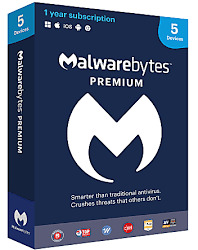
تحميل برنامج الحماية Malwarebytes Premium 4.6.4.286 Multilingual مفعل - https://www.animeiatlight.com/%d8%aa%d8%ad%d9%85%d9%8a%d9%84-%d8%a8%d8%b1%d9%86%d8%a7%d9%85%d8%ac-%d8%a7%d9%84%d8%ad%d9%85%d8%a7%d9%8a%d8%a9-malwarebytes-premium-4-6-4-286-multilingual-%d9%85%d9%81%d8%b9%d9%84/ - #Malwarebytes #MalwarebytesPremium #MalwarebytesPremium4.6.4.286Multilingual #برنامجالحماية #تحميلبرنامجالحماية #تحميلبرنامجالحمايةMalwarebytesPremium4.6.4.286Multilingualمفعل #عالمالتقنية #عالمالتقنيةوالالعاب #ملوير - #عالمالتقنيةوالالعاب - مجلة نورالأنيميات - تحميل برنامج الحماية Malwarebytes Premium 4.6.4.286 Multilingual مفعل Malwarebytes is a high performance anti-malware application that thoroughly removes even the most advanced malware and spyware. Malwarebytes version 4.xx brings comprehensive protection against today’s threat landscape so that you can finally replace your traditional antivirus. Clean up your PC in minutes We are famous for our free scan feature. In addition to detecting threats such as malware and viruses, it also identifies potentially unwanted programs that can slow down your system. It protects you from online scammers Web Protection blocks online scams, infected sites and malicious links, it also blocks phishing attempts that use fake sites to extract private information such as banking data. Prevents ransomware attempts on your files Using proprietary technology, Ransomware Protection creates a powerful defense against malware that locks down your PC and takes files and photos hostage. Make your security simple Our completely redesigned user interface makes it easy to customize your protection. You will be able to schedule scans, adjust protection layers and choose from three scan modes. Introducing … Malwarebytes Katana Engine Our new detection engine finds more threats in less time and with less impact on performance. It also provides more information on detected threats, such as type and behavior, allowing you to make better security decisions. For example, rather than displaying a generic name of the threat, such as “Malware123,” you will see a name such as “Spyware.PasswordStealer,” with a link to information about that specific threat. Malwarebytes Premium Benefits Protects you from advanced (zero-day) threats, including ransomware, so you can surf the Web without worry Removes all traces of malware for complete safety Removes potentially unwanted programs (PUPs) that make your computer run poorly Scans fast so you do not have to sit around and wait for your security to finish working Easy to use, just set it and forget it Can replace antivirus or run alongside other antivirus programs Malwarebytes Anti-Malware screenshotMalwarebytes advanced technology protects businesses from the constantly-evolving threat that malware poses to corporate systems. From data loss to network corruption, undetected malware can decrease revenue and wreak havoc on your network. Malwarebytes provides maximum protection while using minimal resources, to keep your system focused on your business. Whats New Features and improvements Added idle state logic to improve visibility of important notifications. Improved multi-language support. Security improvements. Fixed issues Restore from quarantine not working with some directory names. User Interface (UI) freeze and crash on update. File Size: 327.6 MB See “Readme” text for instructions. تحميل البرنامج على ملف تورنت up.nourhost.co
0 notes
Note
Like! There are reasons to get a VPN!
I end up working with and supporting site-to-site VPNs that we manage for our users pretty regularly! People need a secure way to connect to their work servers remotely and a VPN can do that! That is practically all that we did from March 2020 until June 2021.
But it's kind of infuriating because I get a lot of questions from people who want to use VPNs as an easy security fix or to protect their privacy and commercial VPN licenses don't do either of those things. All they do is change it so that the VPN sees your traffic but your ISP doesn't. So if you're using NordVPN but you're logged into facebook or google or amazon and have all kinds of cookies enabled then there's no point. All that you're doing is ensuring that your ISP can't see your traffic but everyone else can, and unless you're doing something like torrenting (or you're worried about covering your digital footprints for crime reasons, which I do support, but which VPNs are not the answer for, don't think you've covered your tracks just because you're using a VPN) then generally it's not a problem for your ISP to see your traffic.
And it's just something they got sold. I mean, at least when you're stuck with McAfee it may suck but it's doing what it says it's advertised to do and is scanning for known viruses. Antivirus is a real thing and people need it (though the free antivirus that comes with windows 10 and 11 is fine, it's absolutely all that most people need; if you want more and are willing to pay for it check out malwarebytes antivirus or eset but windows security is better than any of the free windows antiviruses out there at this point and is also better than Norton and McAfee).
But VPN services advertise that they're protecting your IP address (not a real risk in 98% of circumstances) and are protecting your privacy (they are only keeping data away from your ISP, it doesn't protect you from any of the services that you use through the VPN) and are increasing your online security (they just flat out are not) and aren't logging anything (bullshit) and it's bad!
Also you don't need Aura. Don't buy Aura. I get that youtubers and podcasters have to make money somehow but every tech product I've ever seen sold by a youtuber or podcaster is hot garbage.
(Behind the Bastards and It Could Happen Here have been running ads for a psychic counseling service recently and I'm genuinely torn about whether that is a better or worse thing to sell than Betterhelp or gold investment schemes. You don't need a VPN. You don't need psychic counseling. You absolutely positively don't need Betterhelp. You don't need a scent subscription. You don't need Aura. You don't need Athletic Greens. You don't need a helix mattress. The only youtube ad reads I respect are the ones for clit suction vibrators, and even then you can find a better deal from lovehoney or come as you are and you should try a cheaper satisfyer or a generic rose before you get a lelo.)
It's also crazy-making because yeah it seems like a lot of people are willing to sign up for a VPN but are unwilling to switch browsers or use a password manager and I do not understand the logic there. I guess a VPN requires less change while providing the illusion of security so it feels like you've taken steps to "protect yourself online" but it's security theater nonsense.
is a VPN still useful for tormenting? most of the guides ive seen are very firm on using a VPN
VPNs are definitely still useful for tormenting. Tormenting me!
But seriously:
Torrenting and accessing sites that are blocked in your country (not just getting around Netflix) are some of the legitimate use cases for a VPN; if you're going to use a VPN for those purposes you definitely want to use one that is on the more secure end of things and if I'm going to recommend one it's going to be ProtonVPN because they've got a good track record for openness and security. Privacyguides.org is a good resource if you want to learn more about the privacy concerns with various online products and services, and they have a good section on VPNs for anyone who is looking.
If you are using a VPN to get around country-level blocks on internet access, you need to know a lot more about commercial VPNs than I do, and I would recommend going to look for information in a forum that is more specific to tech stuff than tumblr.
529 notes
·
View notes
Text
Avast Vs Malwarebytes – Which can be Better?
Online safeguard is a need in 2022, and antivirus programs are the best way to protect the devices coming from hacking makes an attempt. Malwarebytes and Avast happen to be two recognized brands that provide both cost-free and paid options just for protecting your pc, tablet, smartphone, and smart home system from web threats. Equally offer spy ware detection rates that are among the best in the industry, as well as a wide range of additional features. But which is better?

Both equally providers present an excellent collection of security features, but what sets them apart is the user-friendliness of their particular interfaces. Avast is much more reliable in its results than Malwarebytes, with a straightforward layout that places every option in one place. This does not come on the cost of efficiency, however; Avast still has lots of advanced features available with best web development services and paid out plans, which includes performance search engine optimization tools and a password supervisor.
Avast has a great support system, with live chat, ai/ ml development services and phone support available. This is not as fast as it could end up being, but is still quicker and more valuable than the admission system presented by Malwarebytes.
In terms of price, Avast is a little cheaper than Malwarebytes. The former offers a more complete set of features in its paid plans, try these out such as a one click VPN and Wi-Fi protection validation, and it has a 14-day trial period. At the same time, Malwarebytes’s priciest plan costs $25/year, while its most affordable alternative is $35/year.
0 notes
Text

With the increasing use of the web, on-line threats also are increasing hand in hand. Visiting associate unknown, malicious or dangerous web site is one among the common reasons behind threats assaultive the device and information.
More Info: https://bit.ly/2rH0FxO
#Malwarebytes#Webroot Secureanywhere#Webroot Login#Webroot Antivirus#Trend Micro Geek Squad#Webroot Download Free#Webroot Secureanywhere Uninstall#Webroot Account#Webroot Secureweb Browser#Webroot Secureanywhere Mobile#Webroot Keycode Free#Secureanywhere Support#How Do I Enter My Kaspersky Activation Code#Webroot Installer Startup#Webrootsafe#Geek Squad Webroot Cancellation#Webroot Keycode 2019
5 notes
·
View notes
Text
Malwarebytes Antivirus Support 18555366777 Number
Malwarebytes Support is a team of experts who takes care of your Anti-Malware issue. If face any problem with your Antivirus like your Antivirus is crashed, the Antivirus is not working properly or others then contact and get instant help. call 1-855-536-6777.
https://malwarebytesantivirussupportnumber.blogspot.com/

1 note
·
View note
Link
Malwarebytes has become the preferred choice of millions of users around the country for protection against malware. They download this software even when they are already using some other antivirus program in their computers.
Is your Malwarebytes malware protection off at times? Do you feel Malwarebytes is slowing down your computer? If yes, then there is no need to press the panic button. We provide complete Malwarebytes support to our customers.
1 note
·
View note
Text
Benefits of Malwarebytes Anti-malware Programs- Get An instant support 24/7
Malwarebytes Anti Malware Programs
To make your PC genuinely anti Malware, you should discover programs that can enable it to recognize viruses, Trojans, and other hazardous documents that will infect your hard drive. There are various projects that guarantee to offer improved security. Not every one of them, in any case, can offer the majority of the advantages that they guarantee.
Malwarebytes utilizes a variety of strategies to make your PC as anti Malware as would be possible. The security programming gets standard updates with the goal that it can identify the latest viruses, worms, and Trojans. What's more, you have the Perform it will block all Malware continuously so that Malware never achieves your PC, Malwarebytes can likewise scan your system to discover Malware that as of now exists on your PC. Since Malwarebytes recognizes a larger number of types of Malware than other security programs, you get the most abnormal amount of safety.

Malwarebytes anti-Malware Hardware
Utilizing Malwarebytes will shield your PC from inconvenient Malware, however, you can likewise find a way to help guarantee your security. Ensure that your PC system utilizes a safe secret key that won't let other individuals sign on without approval. This will prevent hackers from getting into your system. Without security protected network, it is very simple for somebody in your very own neighborhood to get to your PC, take data, and install viruses.
You can likewise, secure your most significant data by keeping it on an external hard drive. Disconnect the external drive when you don't have to get to the data put away there. This will make it harder for anybody to find individual data on your PC. If the Malware cannot access to your documents, at that point it can't take your data.
Searching for Malware Virus Removal Help?
You've most likely heard the term virus before when alluding to your PC, and you may have heard Malware also. Quality Malware virus removal is pivotal to a proficient, appropriately working PC, however, it's difficult to tell what great Malware removal tools are if you don't know that much about it. Here is a little breakdown to enable you to comprehend the various sorts of Malware virus removal and what you can do about Malware and viruses when they happen in your PC system.
Malware
Malware is basically, any product program that effects affect your computer system. As such, whatever the product is modified to do, it's bad for you or your PC, and you don't need it. Shockingly, when you utilize the Internet, you run the danger of accidentally ending up with one of these Malware programs. There are three kinds of Malware you need to be watchful for and think about when searching for Malware virus removal. They are Adware, Spyware and Trojan horses.
Adware
Adware can be a standout amongst the most considerate sorts of Malware, yet it can likewise be a standout amongst the most irritating. Basically what Adware does is implant advertising into your PC system. These advertisements can pop up whenever and there's no genuine method to get rid of them without Malware virus removal software. Why any organization would figure you would purchase their items as a reward for irritating you while you're endeavoring to deal with your PC is a riddle, however, obviously, they do.
Spyware
Spyware can likewise, be a pain, yet it can likewise be quite insidious and dangerous to your PC and your own personality. Spyware, when it is in your system and activated, enables a remote client to get data about your PC activities. This can be anything from which shopping locales you visit and who you talk with to your credit card information or standardized savings number. In the hands of a criminal hacker, data acquired from Spyware can be harming to you.
Trojan Horse Virus
Spyware and An adware will likewise frequently get into your system through a Trojan horse, yet some Trojan horse viruses simply get into your system and crush documents, degenerate code, or do other irregular harm to your PC. A Trojan pony is a program that looks considerate or helpful; however, once you download it, it furtively discharges the virus into your system.
Call us today for the best support 1-800-998-3143
#malwarebytes phone number#malwarebytes support#norton antivirus support#printer support#firefox support#window 10
1 note
·
View note
Link
#windows 10#Malwarebytes Phone Number Malwarebytes Support Norton Antivirus Support Printer Support Firefox Support
1 note
·
View note
Photo

http://printtechsupport.com/mozilla-firefox-technical-support.php
0 notes